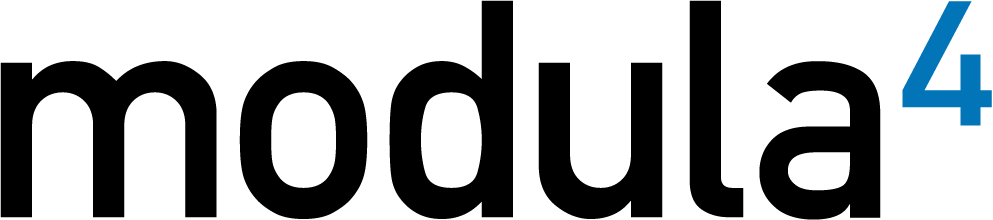Protect your images with status, date and permissions-based watermarks
The Watermark Manger lets you easily protect your assets by placing a digital watermark on preview images and thumbnails.
Create semi-transparent, yet highly visible watermarks using a graphic or text. You can place it over thumbnails and preview images to safeguard them from unauthorized use. You can also arrange for downloads to be digitally stamped with a watermark, provided that the image is in a standard supported format, such as JPEG or PNG.
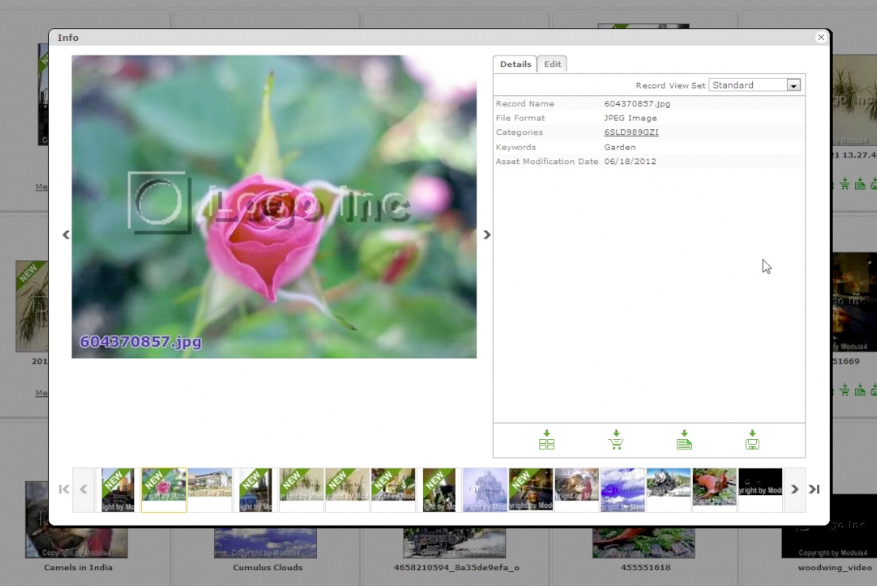
The Watermark Manager lets you:
- Increase security and protection from unauthorized use
- Create watermarks can be created from graphics or text
- Positioned watermarks in various ways relative to the preview or thumbnail, i.e., justified to the left, right, top, bottom, or center
- Set the transparency level of the watermark
- Select he watermark-text color
- Select your choice of font styles and sizes
- Choose between different text effects such as shadow, engraving, emboss and outline
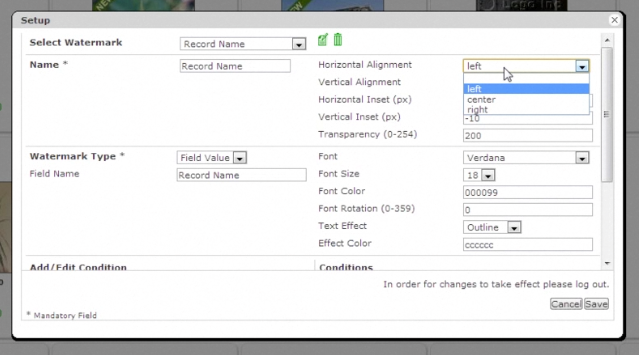
Contact us to learn more about protecting your assets managed in your DAM with digital watermarks.