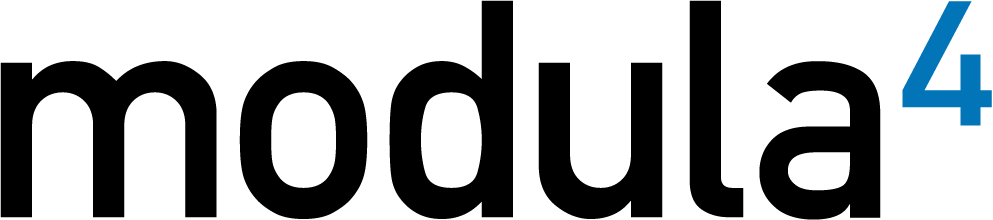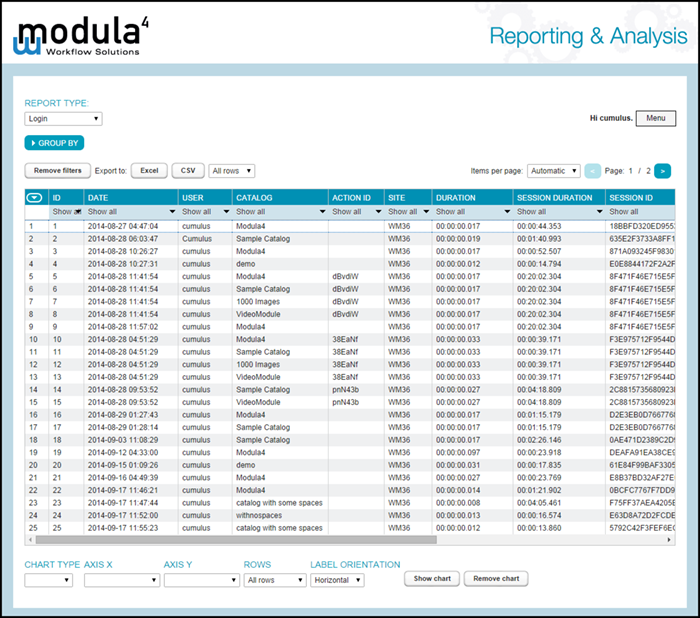Create detailed, configurable reports
Reporting & Analysis lets you record the detailed activity of your DAM system and generate reports based on the data collected.
Reporting is a critical part of any enterprise system. Reporting & Analysis provides an intuitive user interface and the ability to create custom reports on the fly. It captures all logins, searches and downloads. The reports can be exported as a native Excel (.xlsx) or CSV files so they can be shared with and analyzed in external applications.
Administrators can control which users can create and view reports, and the data they can use in their queries. This is helpful when used across departments or in an “agency model” when managing assets for multiple clients.
Reporting & Analysis allows you to document the following data and evaluate it in reports:
- User name
- Name of the selected catalogs
- Date
- Additionally, in the case of searches:
- Search terms that were used
- Total number of hits
- Number of hits in the individual catalogs
- Selected path during the category search
- And in the case of downloads:
- Name of the dataset
- Status (download successful, cancelled or erroneous)
- Duration of download
- Name of conversion, if applicable
- Size of download after conversion
- Size of original dataset
- Name of the converted dataset
To learn more about Reporting & Analysis for, contact us.