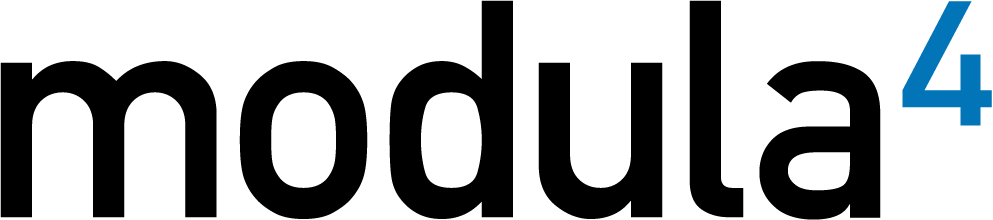DAM Connect for WoodWing is an all new integration that links WoodWing’s multi-channel publishing tools with Canto Cumulus and Picturepark digital asset management systems. DAM Connect is the first WoodWing integration to offer customers a choice of digital asset management (DAM) back ends.
Access to the DAM system collections is available via WoodWing Content Station or directly from within Adobe InDesign. Users interact with an intuitive search interface designed for DAM integration, so no training is required. Free-form text searching is available for fast keyword matching, and multi-conditional search queries can be presented to users as one-click menu options.
Unique to DAM Connect is the ability to search multiple databases and leverage metadata field types other than just text. Layout artists can find images based on expiration dates, license scope and status, approvals and more, even if they don’t have accounts on the connected DAM systems. No more guessing whether placed images are licensed, appropriate or approved for tablet publishing.
Watch the video to see DAM Connect for WoodWing in action:
Viewing Notes: For the best viewing experience, once the video starts playing switch to “full-screen” mode by clicking on the right-most icon in the player window.
Learn more about DAM Connect for WoodWing here.