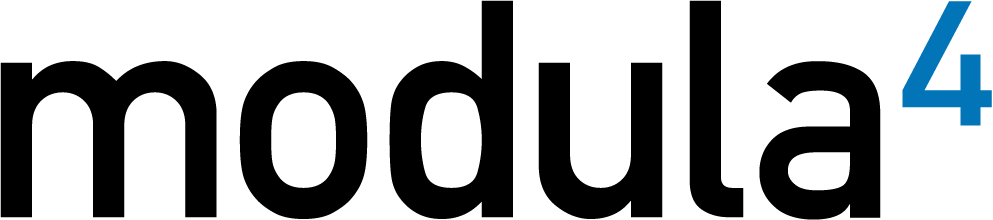Modula4 announced today the release of ImageSorter for Canto Cumulus Native Client and Cumulus Sites. ImageSorter lets Cumulus users instantly sort images based on visual content such as color, hue, brightness and shapes. This method of visual searching allows user to quickly sort through the large number of images that can result from text-based searches.
“There’s no faster or easier way to search for images in Cumulus,” said Modula4 CEO Jon Hornstein. “Previously available only to users of Modula4’s Web Module, we’re glad to now make ImageSorter available to all Cumulus customers.”
ImageSorter works by comparing the thumbnails of assets inside Cumulus. Thumbnails are grouped on a virtual light table that enables users to zoom, pan and make selections. ImageSorter can sort any file that displays a thumbnail in Cumulus, including PDF, InDesign, QuarkXPress, CAD and others.
ImageSorter detects and considers watermarks and other graphical elements, too, enabling users to sort on those attributes. Cumulus metadata values can be used to filter results, so users can limit results to, say, CMYK TIF files that have been approved for use.
ImageSorter is available from Modula4 and other Canto partners worldwide. Contact Modula4 via its website for pricing (http://www.modula4.com) or by calling 415-869-8645 x1. ImageSorter will be featured in a Modula4 webinar in August. Register here to reserve your seat.
To learn more about ImageSorter, view a video about it and seen an online demo visit here.